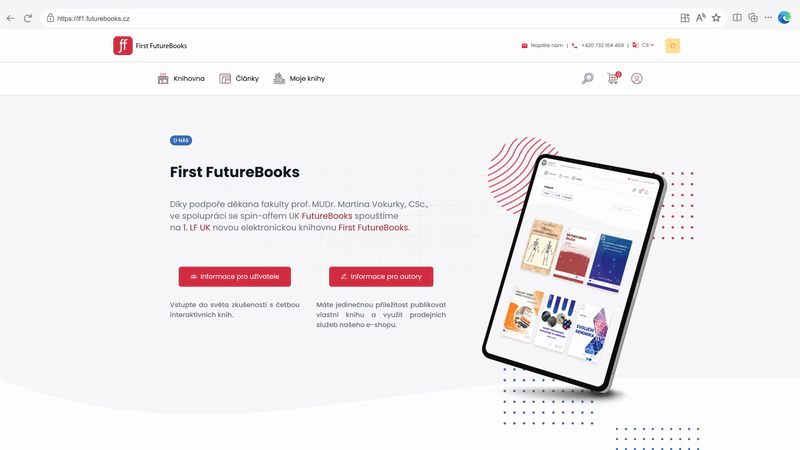On Windows, you can install the app using the Edge or Chrome web browser.
Simply open one of these browsers, go to the app's website, and follow the installation instructions.
How to install the app on desktop using Chrome
In the top right corner of the address bar, click the icon to install the app.
Click the Install button to complete the installation.
You can uninstall the app in Google Chrome by going to chrome://apps. On that page, right-click the app icon and select Uninstall.
Chrome
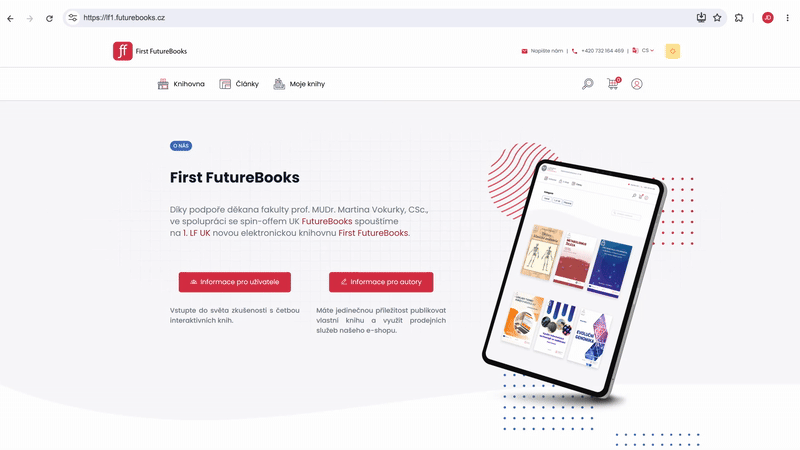
How to install the app on desktop using Edge
1. In the top right corner of the address bar, click the icon to install the app.
2. Click the Install button to complete the installation.
You can uninstall the app in Microsoft Edge by going to edge://apps. On that page, you'll see a list of installed apps. Right-click the app icon and select Uninstall.
Edge