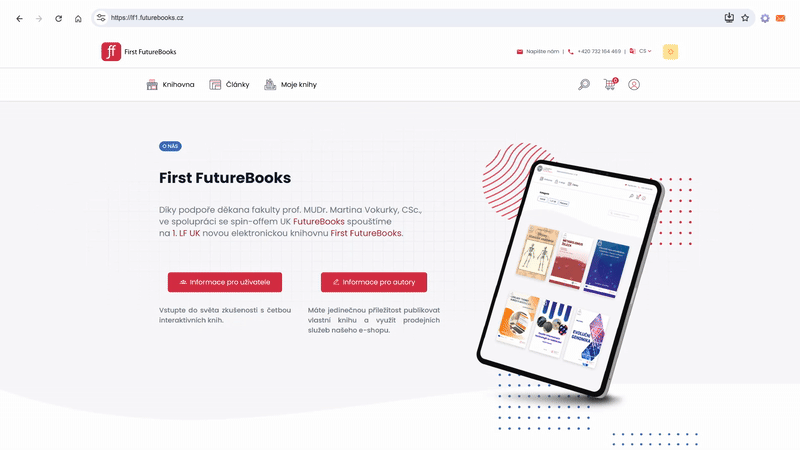How to install the app on macOS using Chrome
1. In the top right corner of the address bar, click the icon to install the app.
2. Click the Install button to complete the installation.
You can uninstall the app in Google Chrome by going to chrome://apps/. On that page, right-click the app icon and select Uninstall.